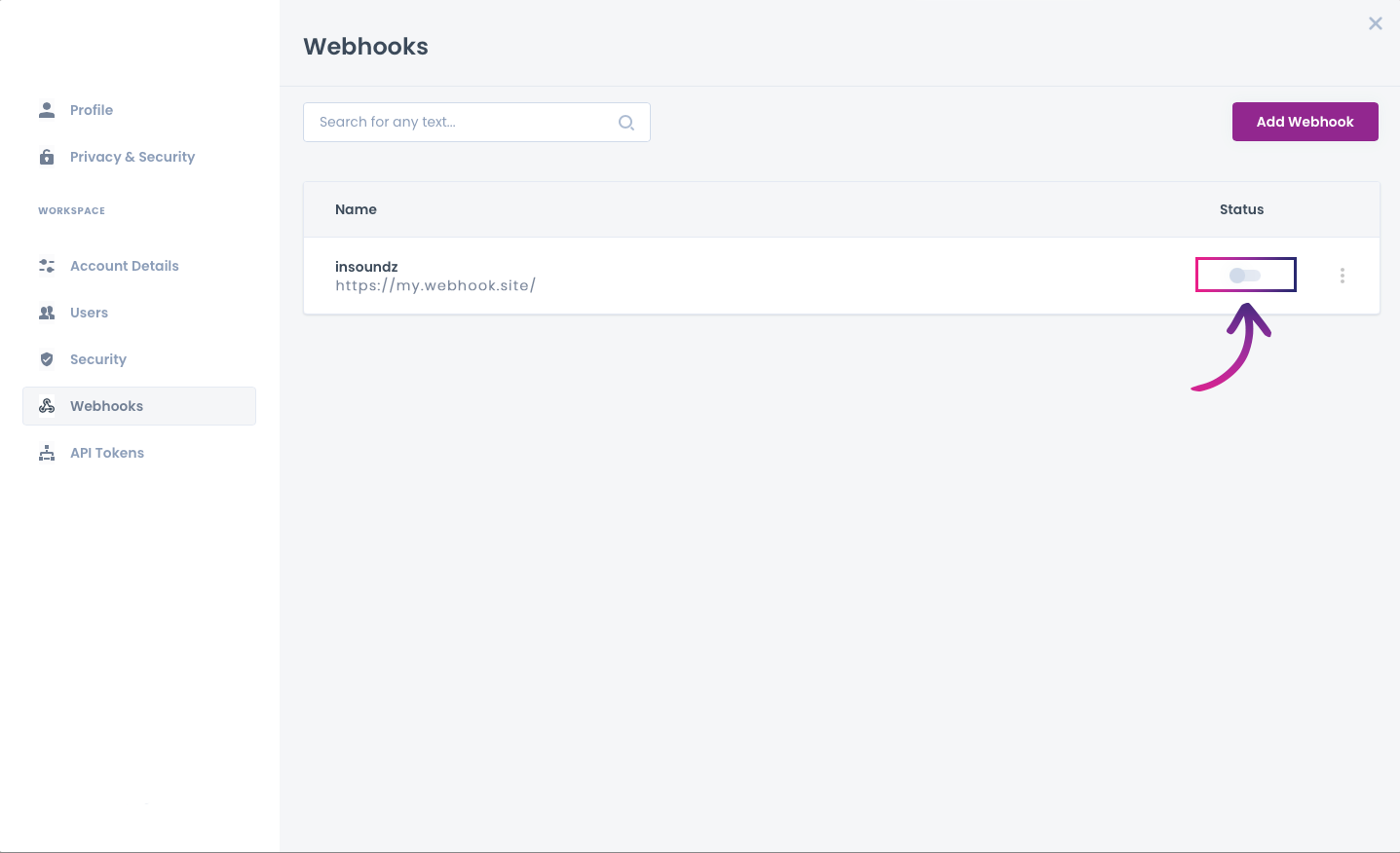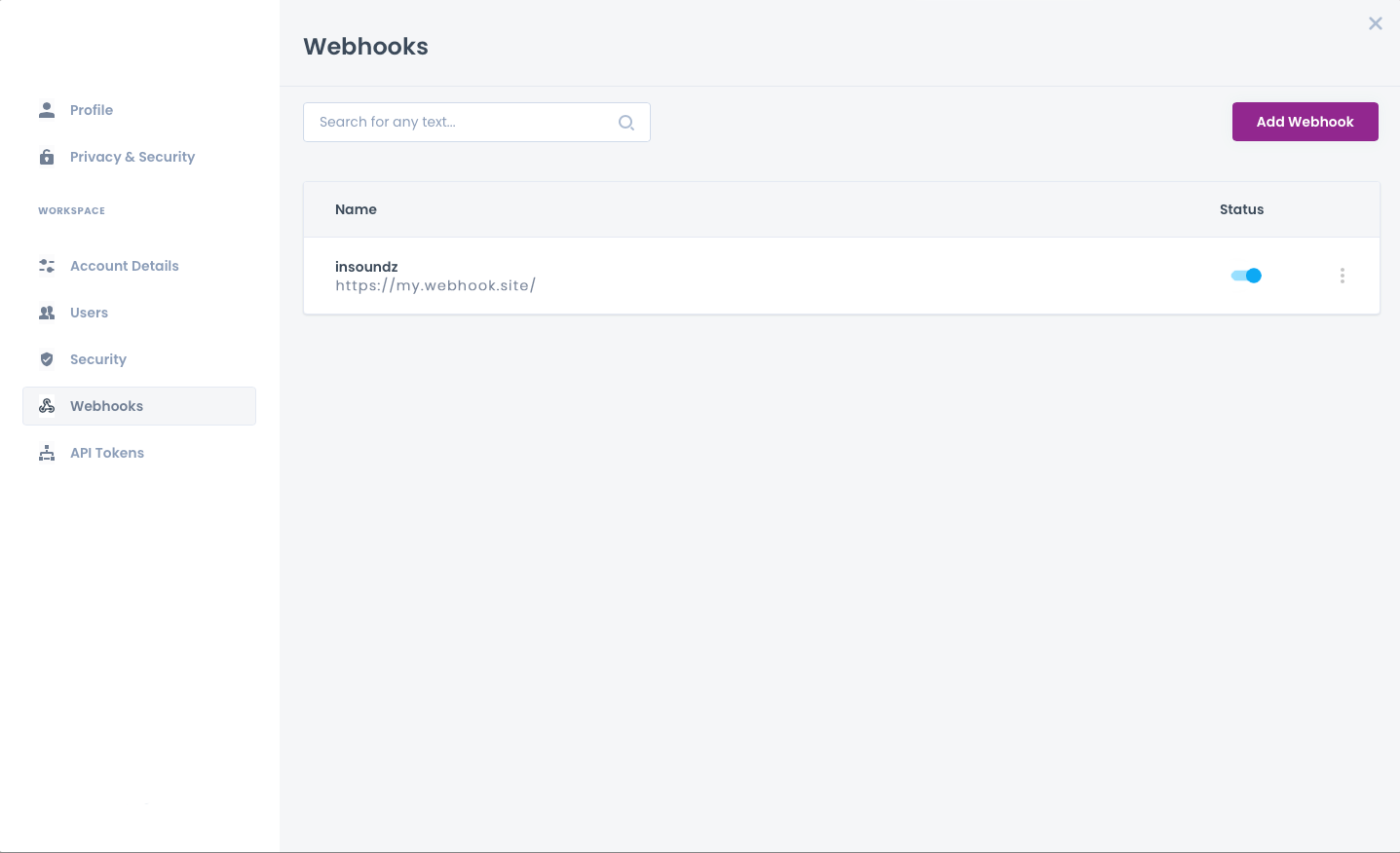If you want to receive updates about the status of your POST/enhance request, you can now simply add a Webhook. This will allow you to receive valuable information about any status changes or progress.
✅ Follow these simple steps to add a Webhook using the User Portal.
- Open the User Portal, in the top menu click 'Settings'
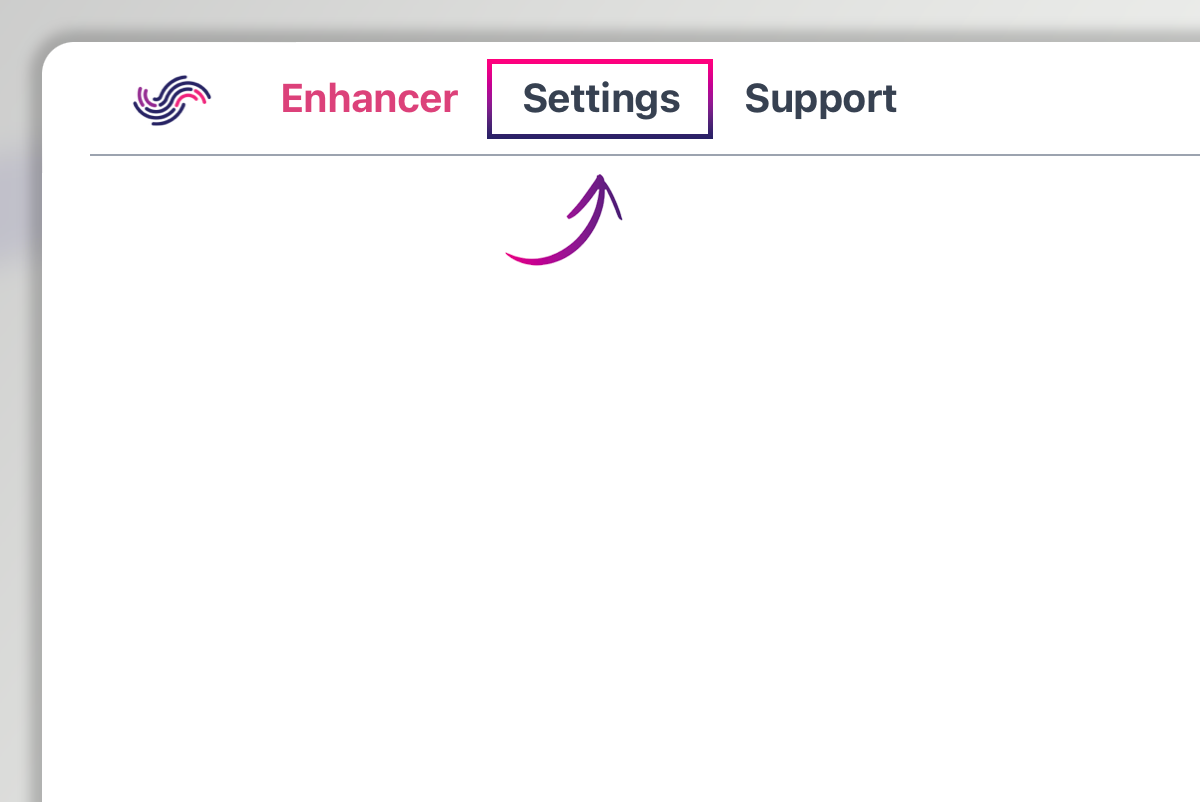
- Click 'Webhooks'
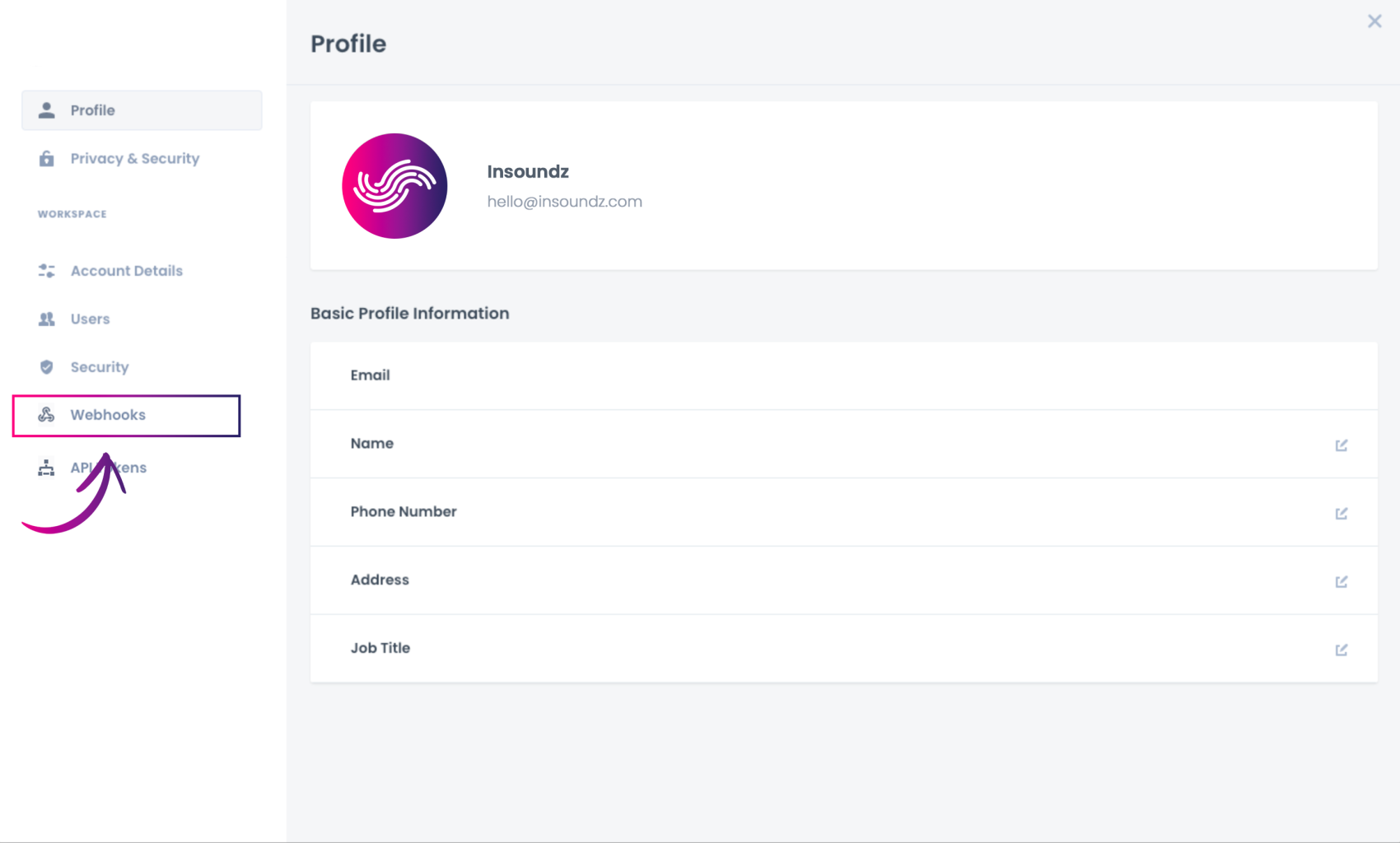
- Click 'Add Webhook'
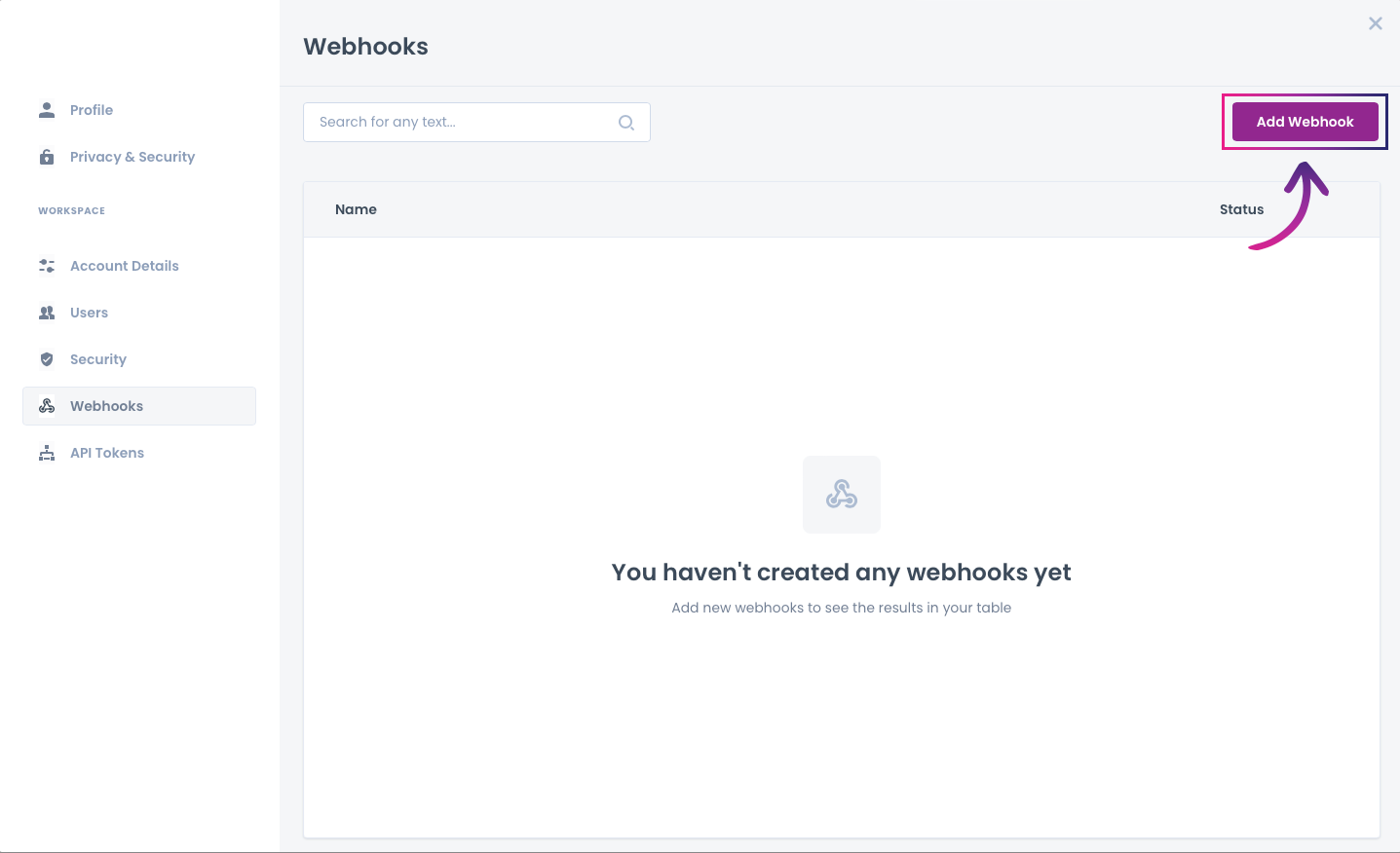
- Fill in the 'Name', 'URL', and 'Secret Key' fields, and make sure to select the 'Events' field as follows
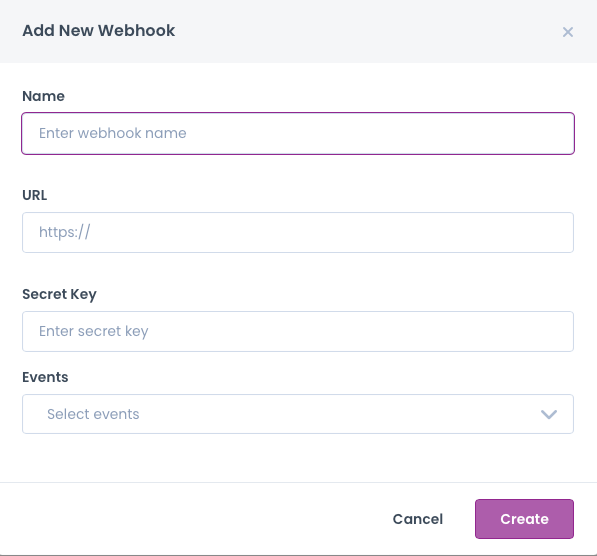
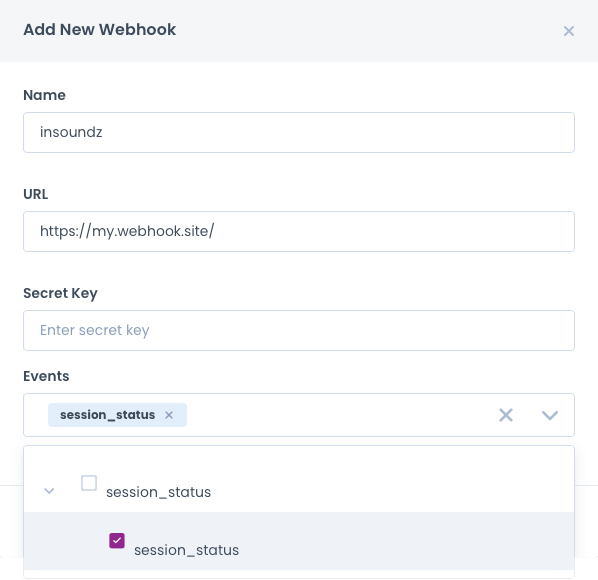
- Now, click on 'Create'
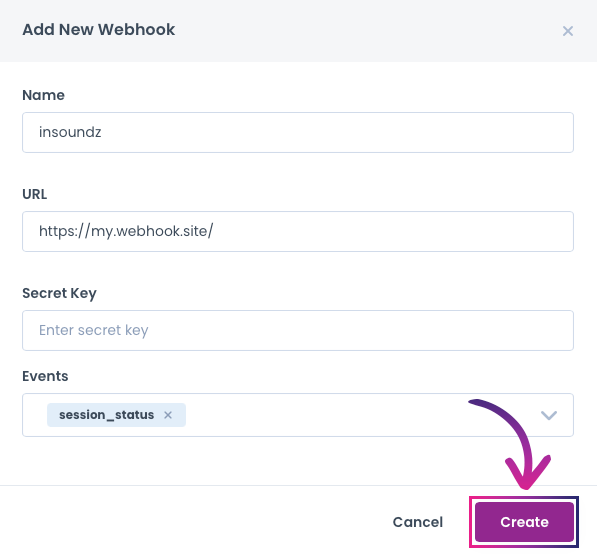
- Your webhook has now been added! Activate it by toggling the 'Status' field accordingly