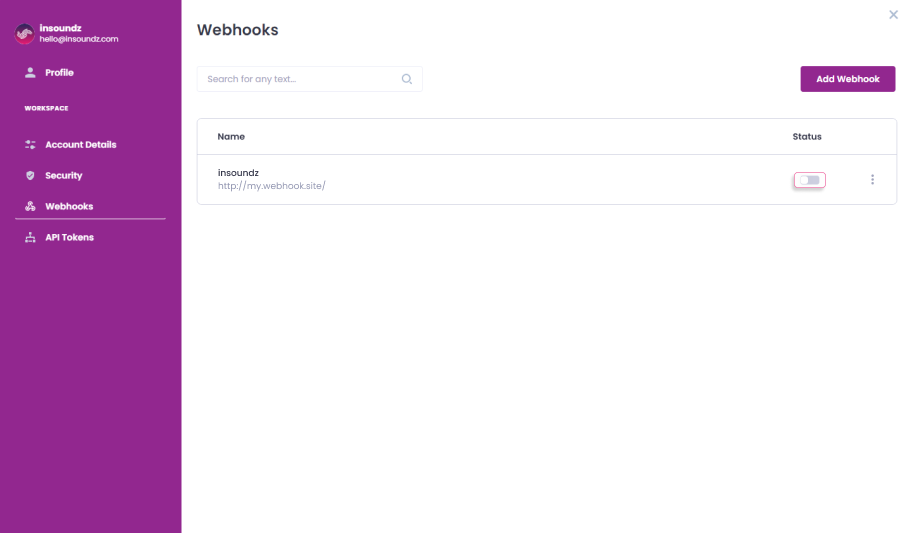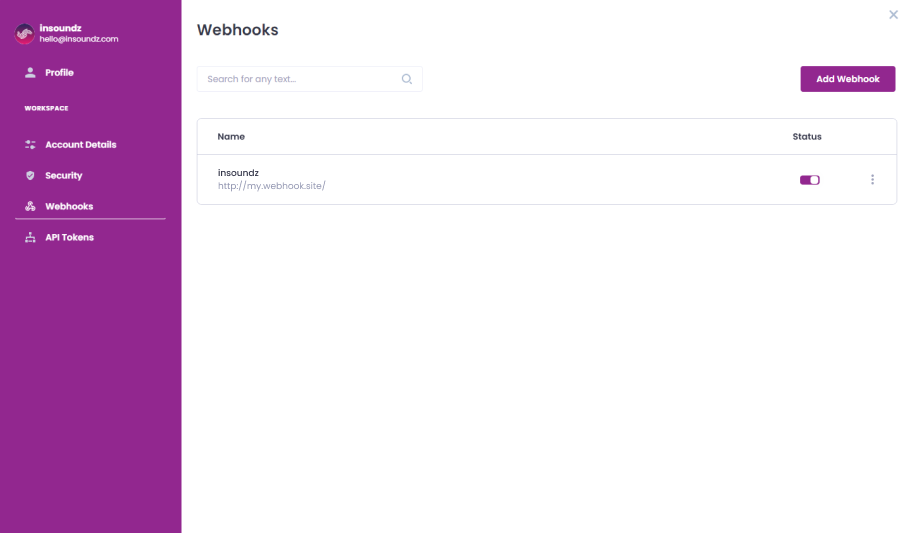If you want to receive updates about the status of your POST/enhance request, you can now simply add a Webhook. This will allow you to receive valuable information about any status changes or progress.
✅ Follow these simple steps to add a Webhook using the Revive™ WebApp.
- Open the Revive™ WebApp, then choose 'Settings' from the top menu.
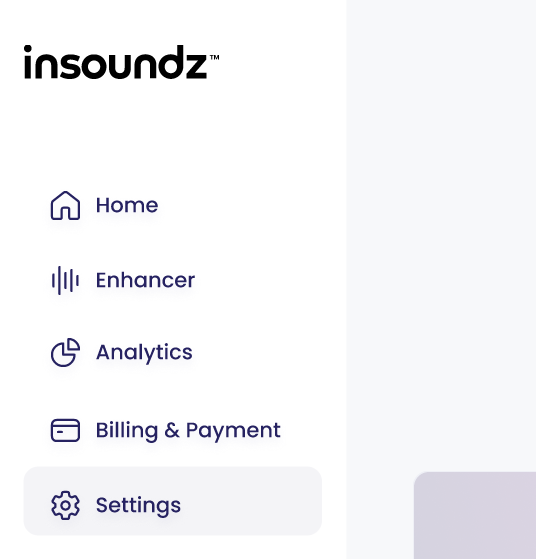
- Select 'Webhooks'
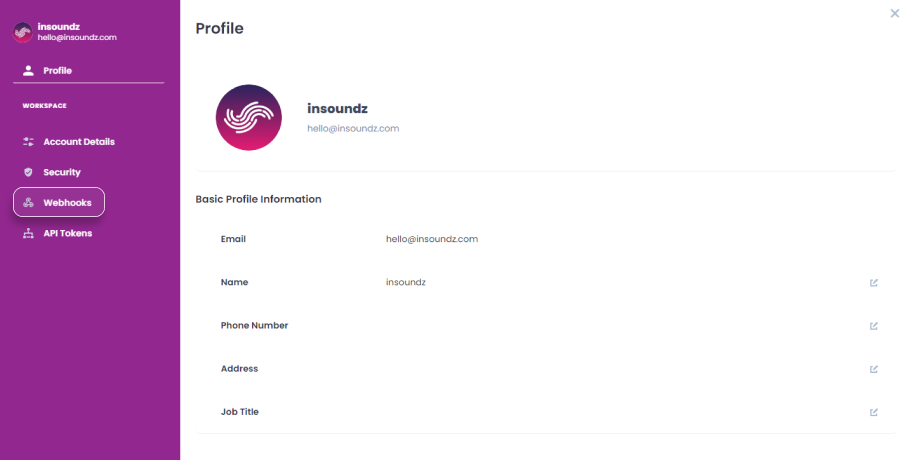
- Click 'Add Webhook'
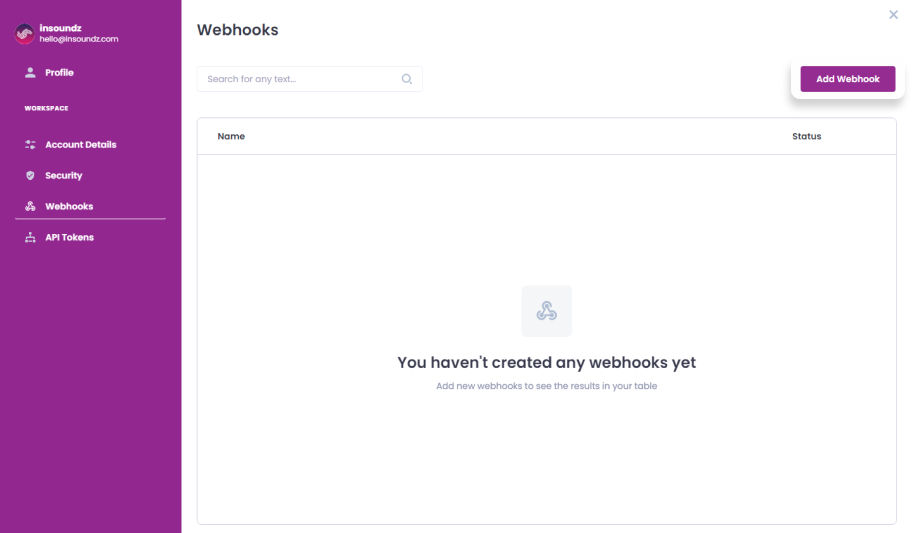
- Fill in the 'Name', 'URL', and 'Secret Key' fields, and make sure to select the 'Events' field as follows:
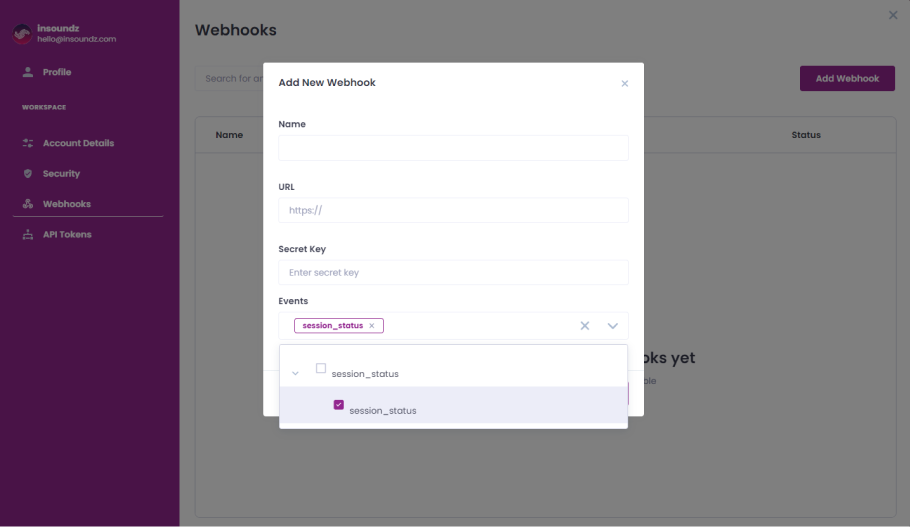
- Now, select 'Create'
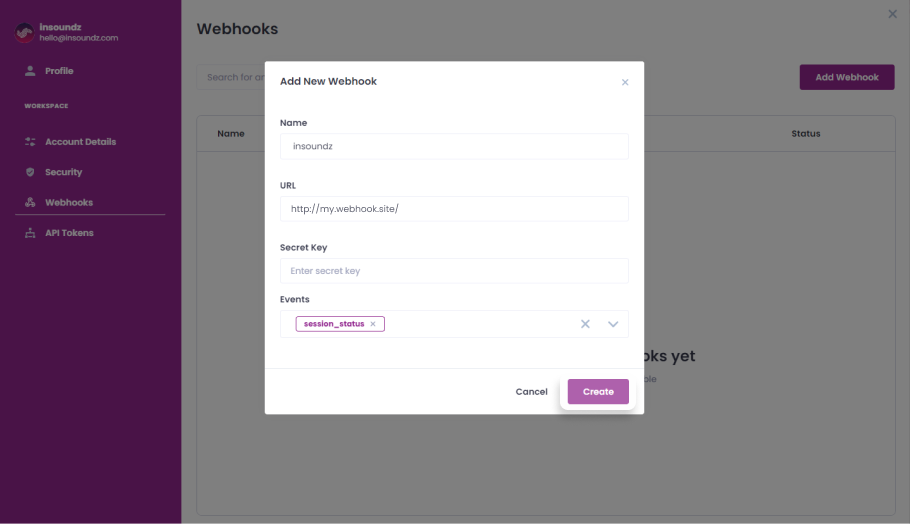
- Your Webhook has now been added! Activate it by toggling the 'Status' button accordingly