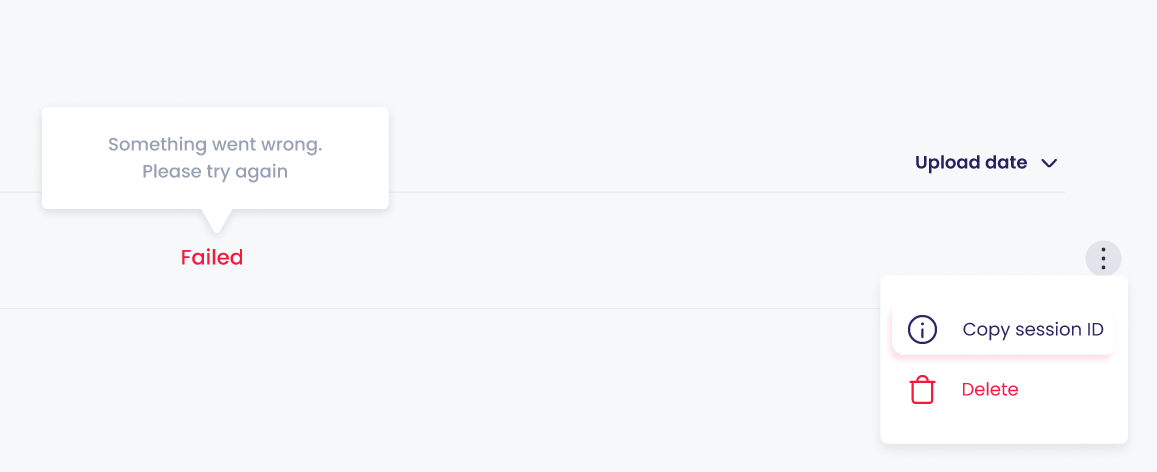Experience audio enhancement like never before! Elevate your sound with our WebApp's Enhancer, effortlessly process your files directly from your browser.
✅ Follow these simple steps to enhance your audio using the Enhancer.
- Sign-in to the WebApp, and click the 'Enhance now' button in the Home pane.
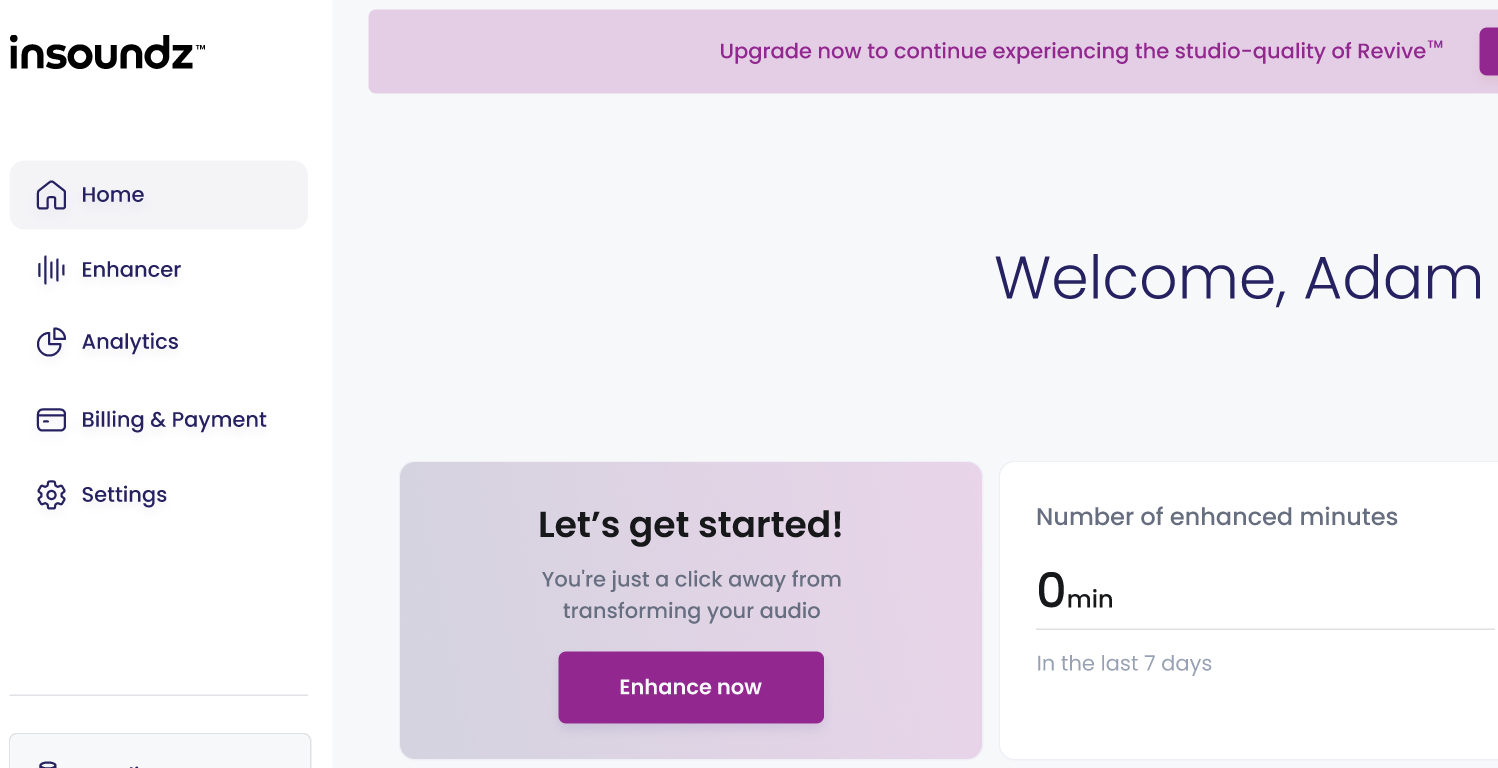
Alternatively, click 'Enhancer' in the left navigation bar.
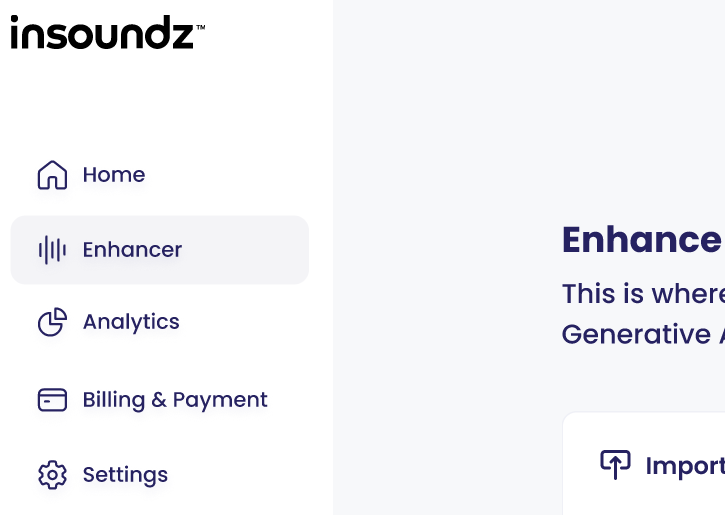
- To upload a file, click the 'Upload file' button to browse your computer for files. Alternatively, you can drag and drop a file onto the 'Import audio' box.
Depending on your subscription plan, it is possible to Enhance more than one file simultaneously.
Please make sure to follow the guidelines.
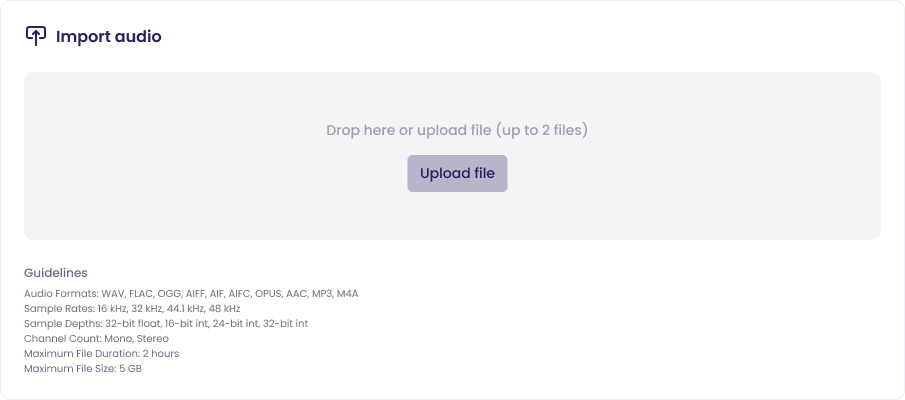
- Click the 'Start Enhancement' button to begin enhancing your selected file(s).
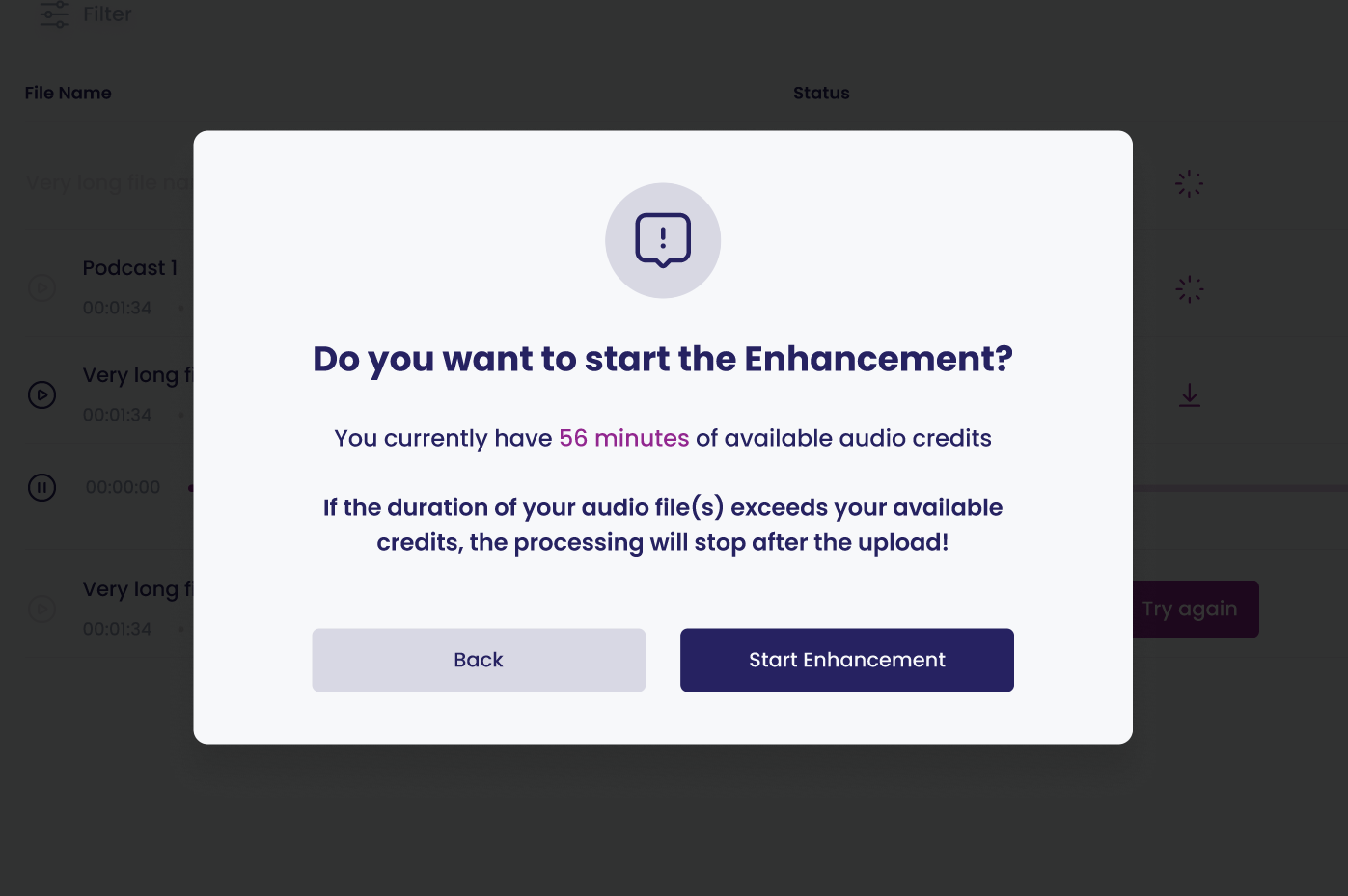
- Once the enhancement process begins, you can monitor its progress in the table within the Enhancer pane.
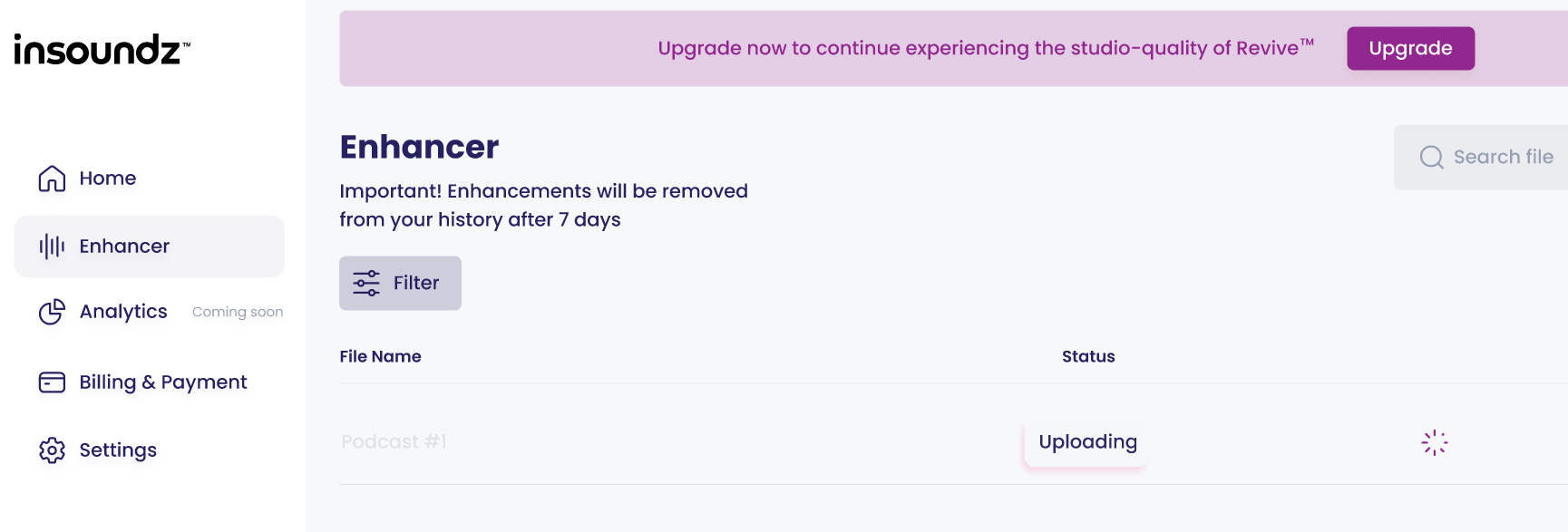
- Once the Enhancement is complete (status: Ready), you will be able to download the Enhanced file(s).
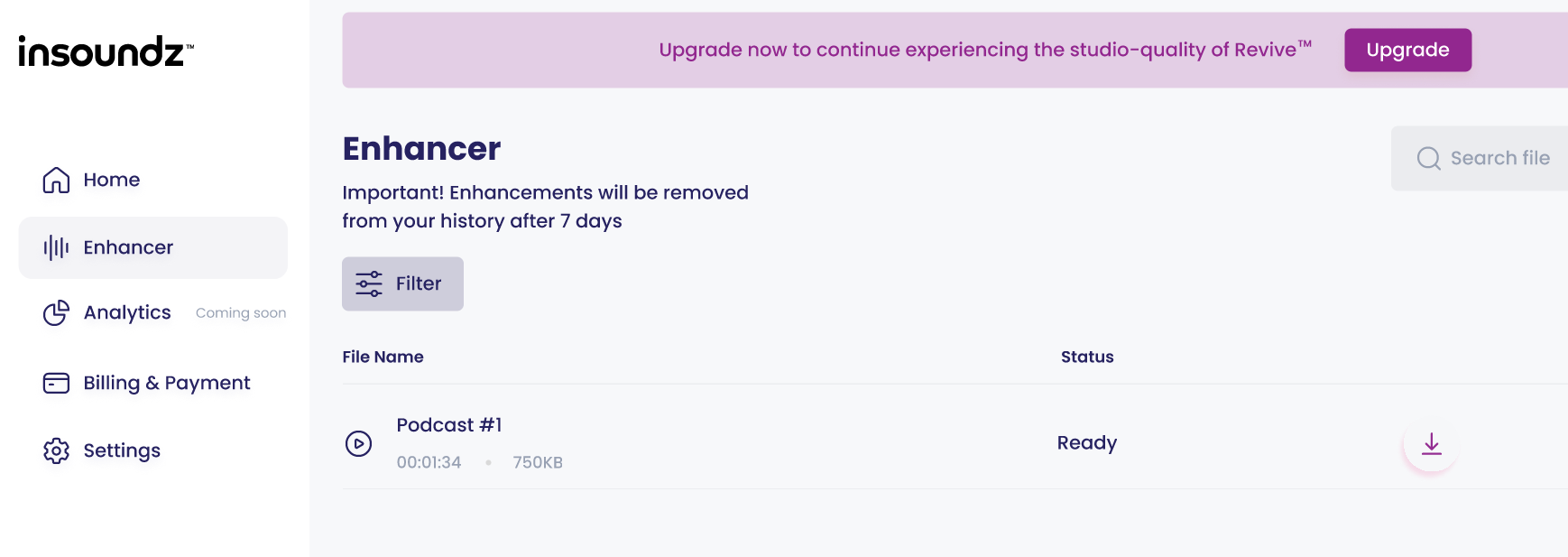
You can also listen to file(s) by clicking the 'Play' button and using the toggle button to switch between the Enhanced and original versions.
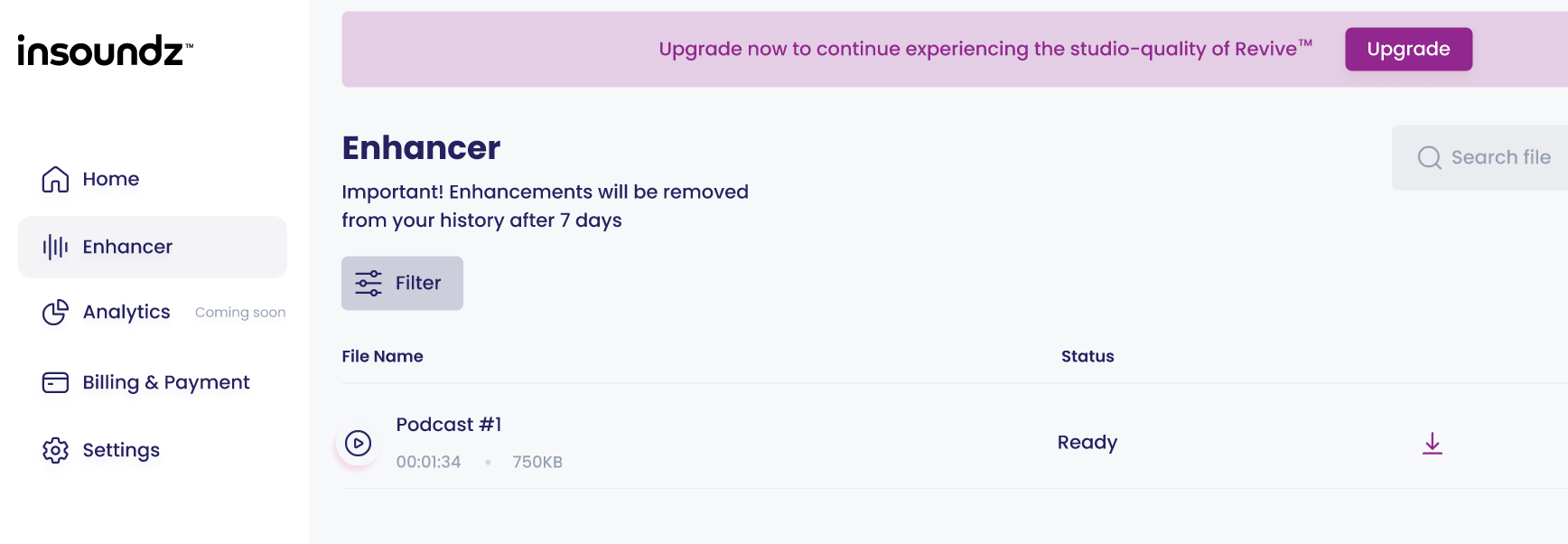
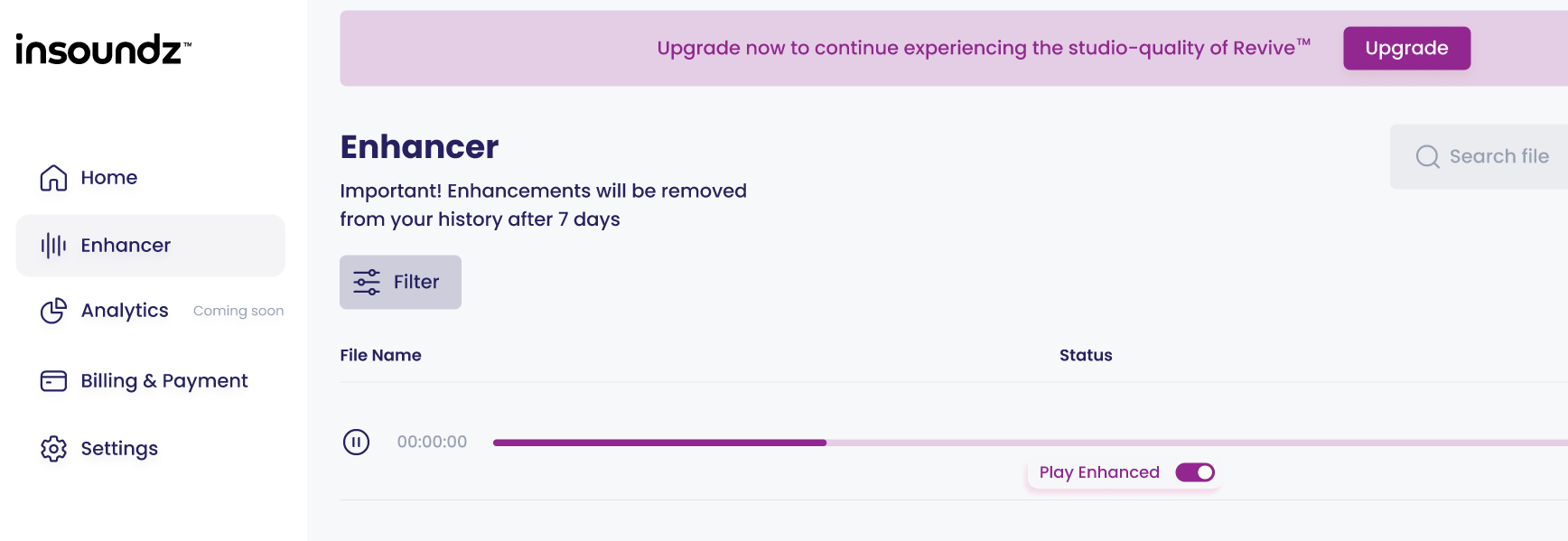
Failed Enhancements
- If you get a 'Failed' status, you can hover over it to find out the reason for the failure.
You can try to upload the file(s) again by clicking the "New Enhancement" button at the top right side. Remember to follow the supported media formats guidelines.
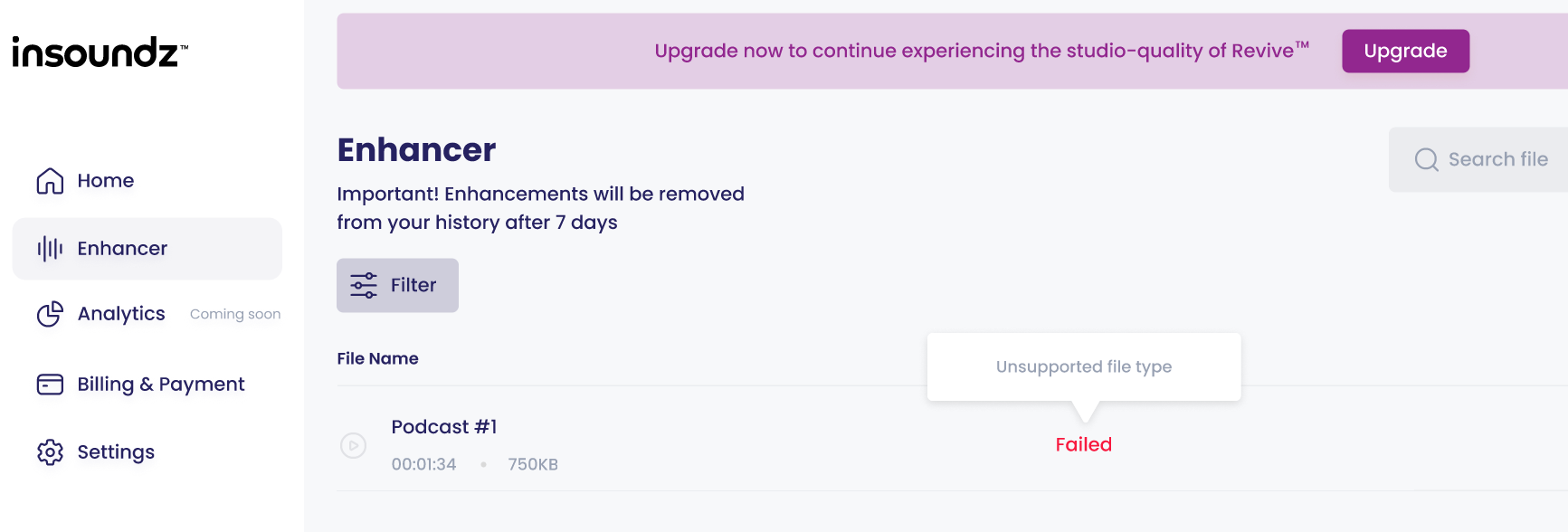
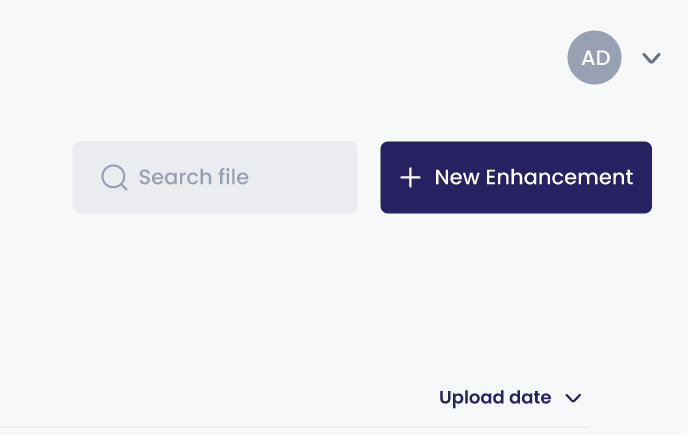
- If you get a 'Something went wrong.
Please try again' message, please copy the session ID.
To do so, click the three-dot menu on the right, and then select "Copy Session ID". After copying the session ID, send it to us using the Chatbot on our website.
🛠️ Our support team is here to help you with any issues you encounter.