Your API Token consists of your Client ID & Secret, both are UUID, generated on-demand using the User Portal which is your account personal user management system. To gain access to the User Portal, please contact your account executive.
✅ Follow these simple steps to acquire your API Token using the User Portal.
- Open the User Portal, in the top menu click 'Settings'
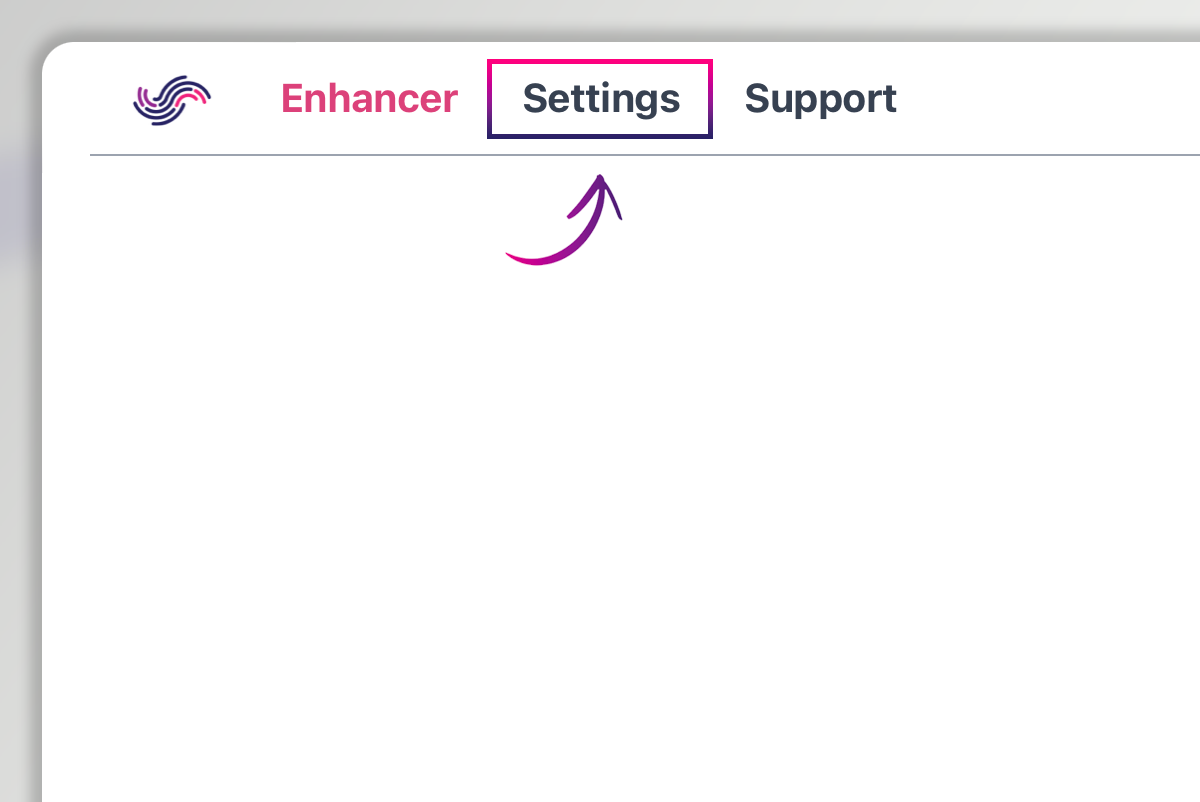
- Click 'API Tokens'
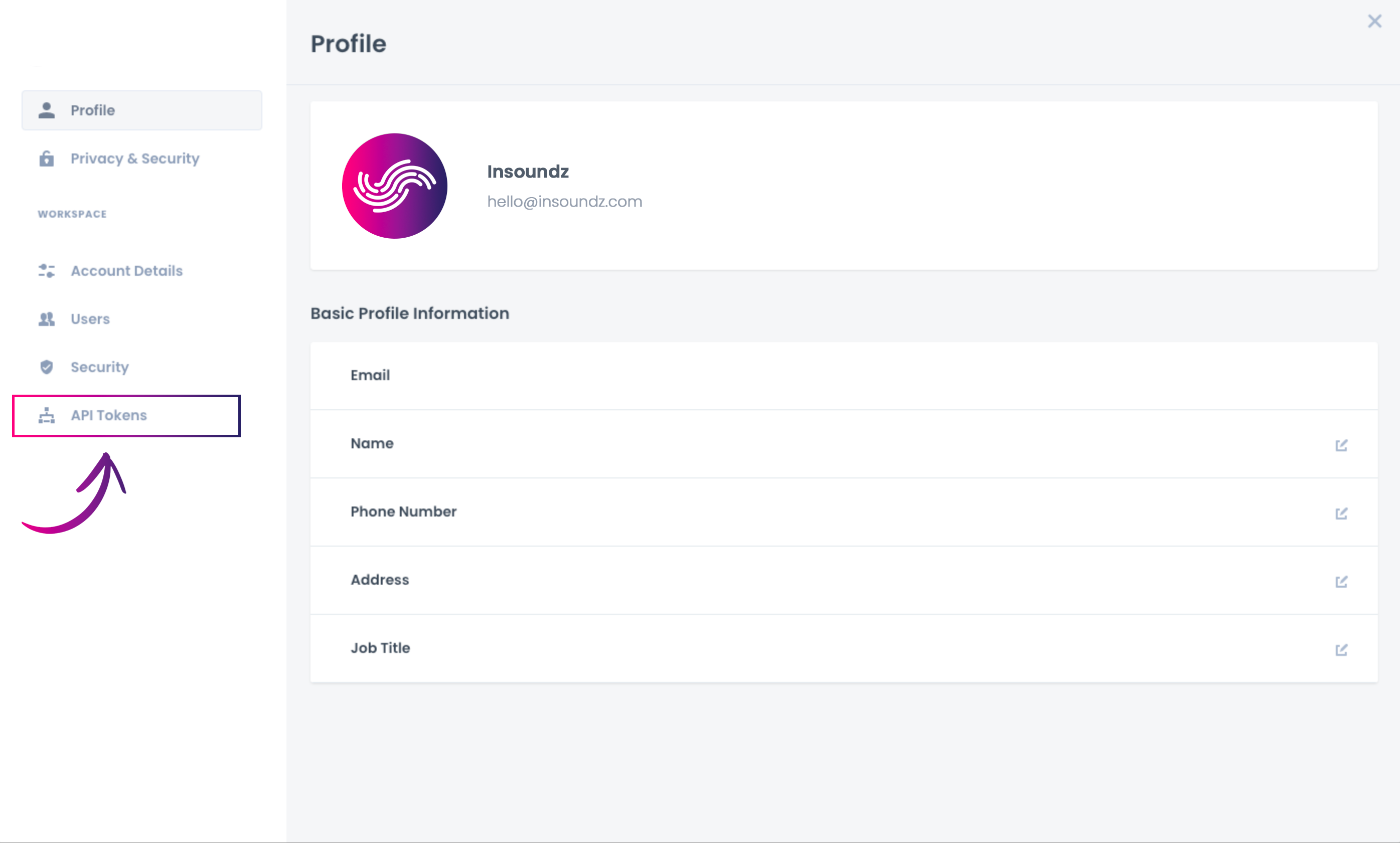
- Click 'Generate Token'
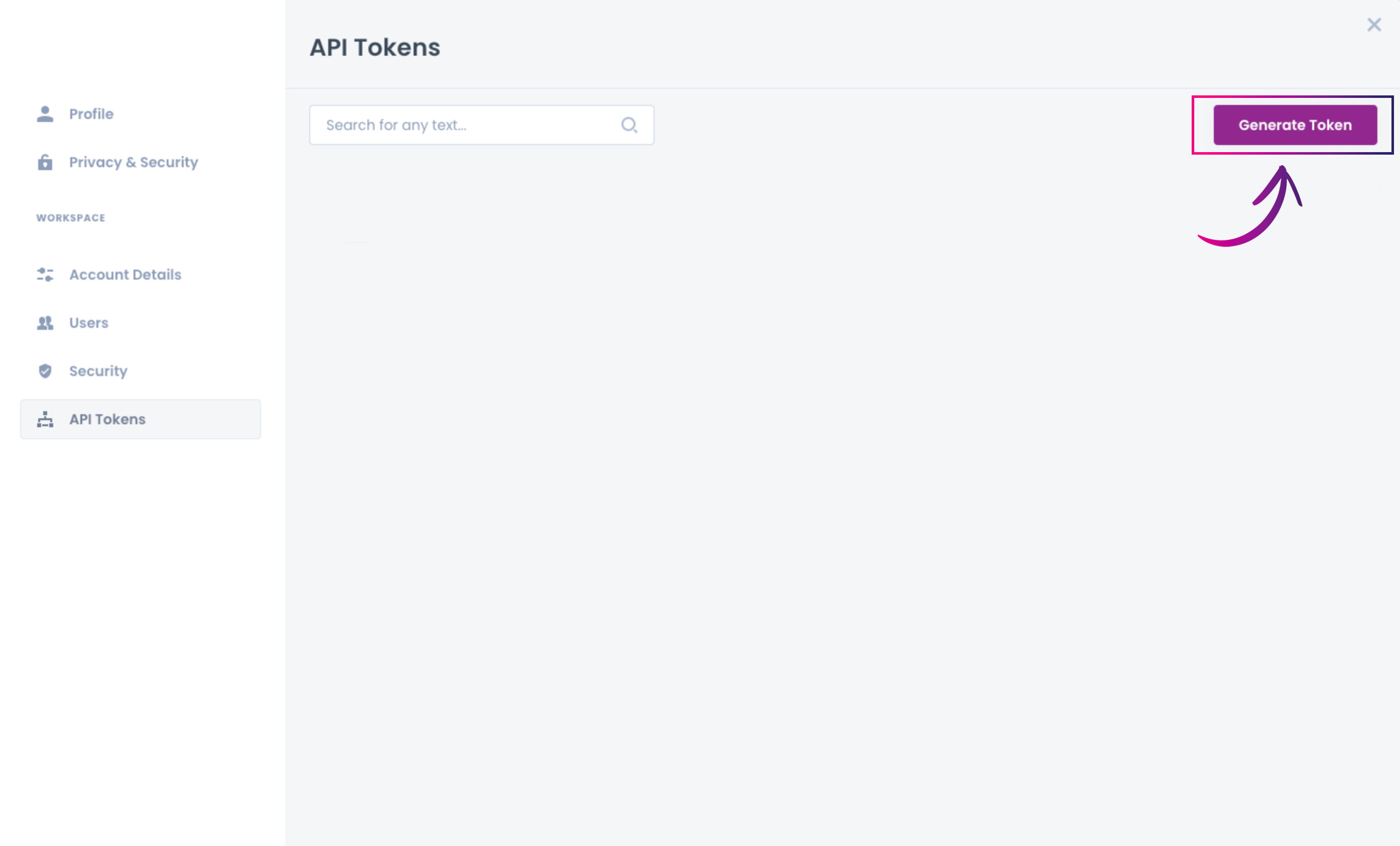
- Fill 'Description' and 'Roles' fields, then click 'Create'
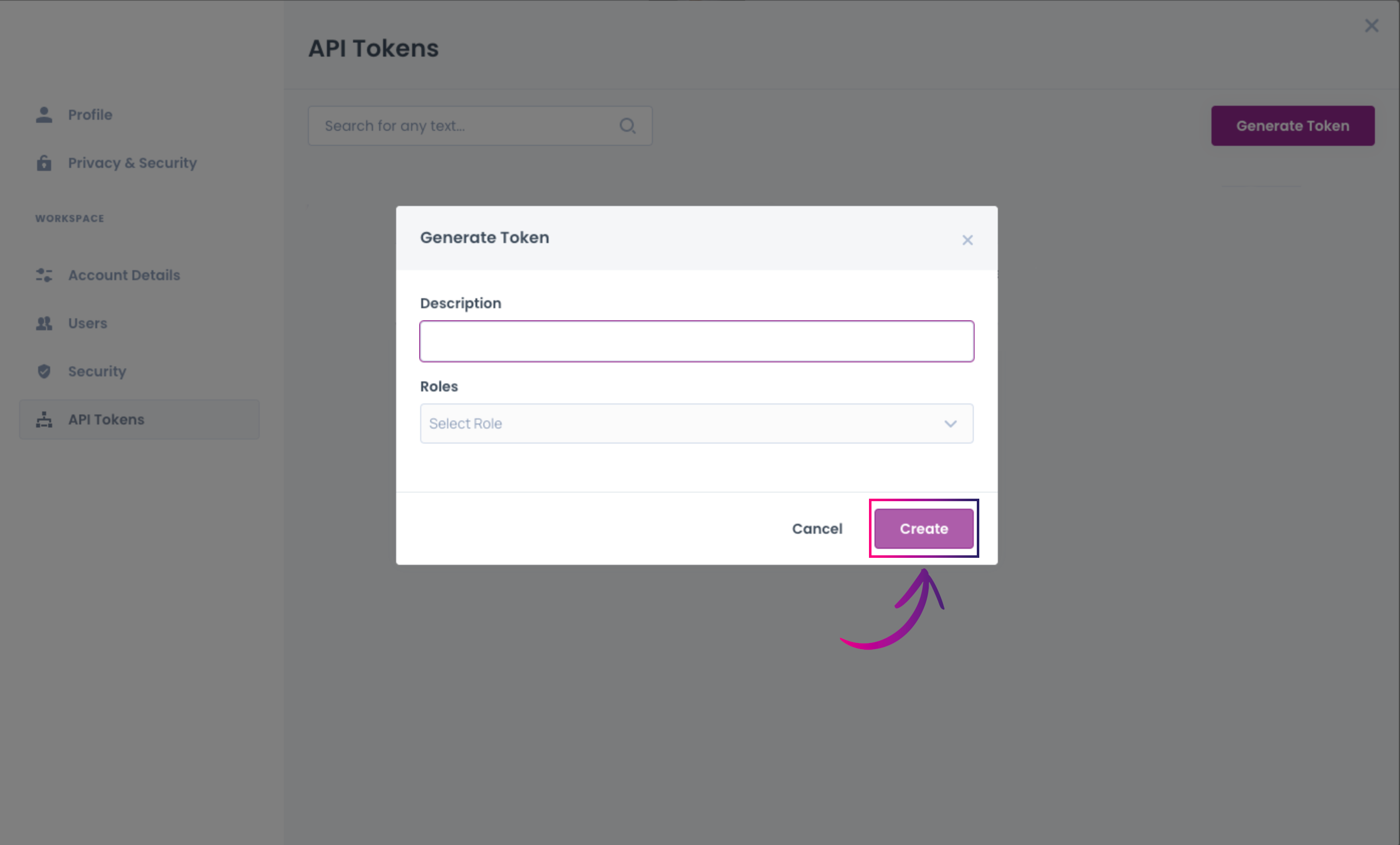
- Choose 'Done'
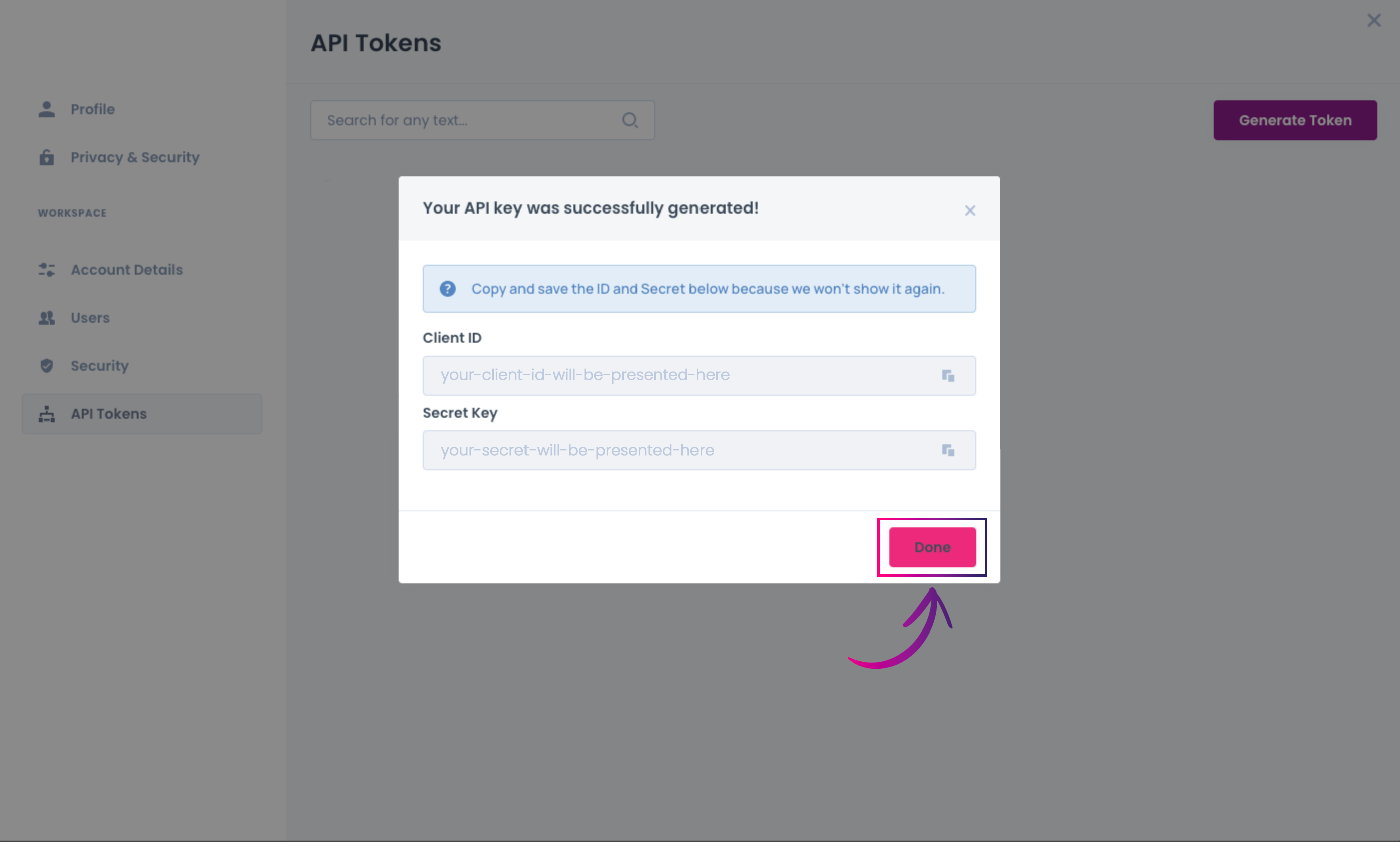
Make sure to keep the Client ID & Secret in a safe place, this is the only time your Secret will be presented.
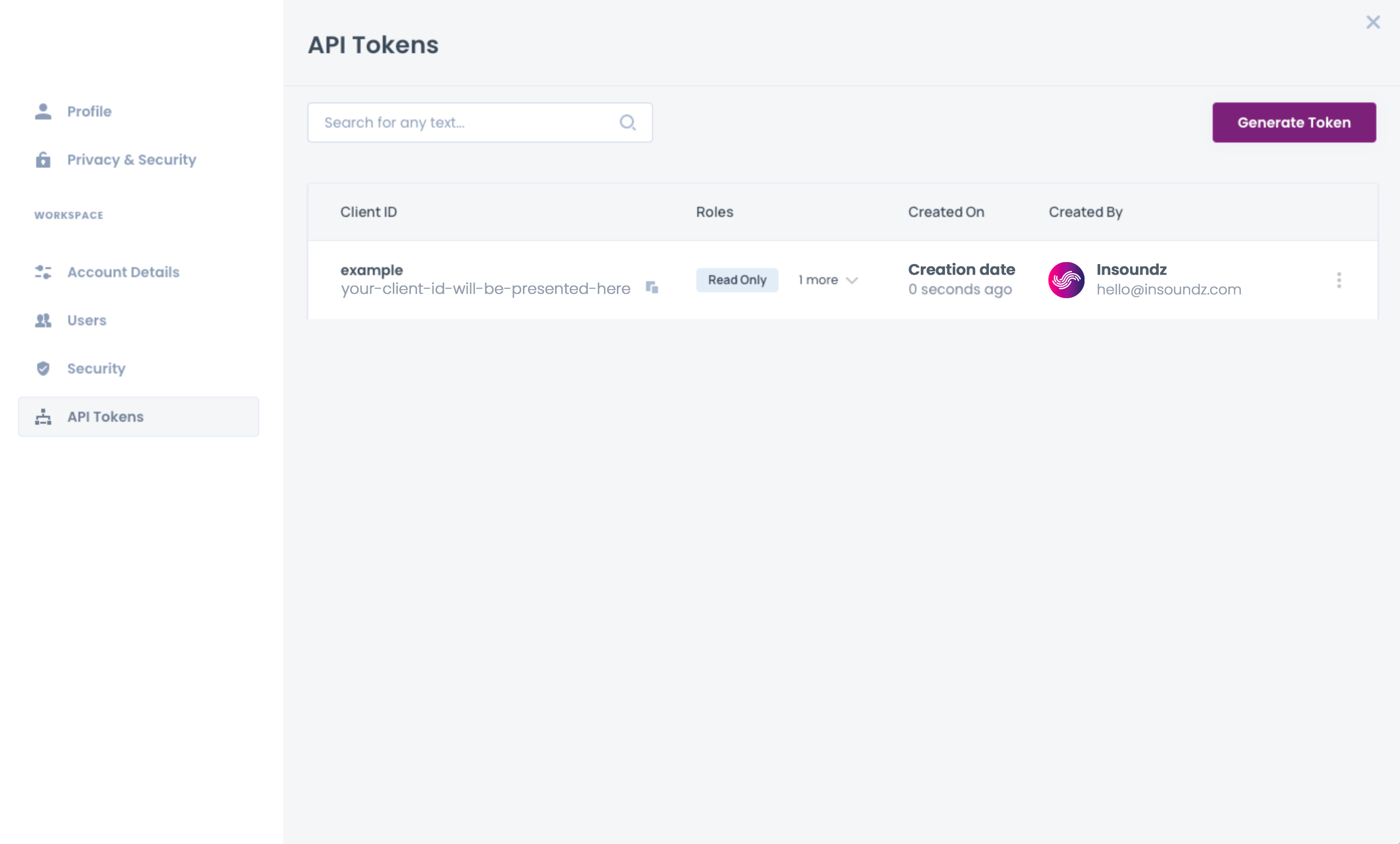
All of the generated tokens are listed as shown, associated by Client ID.
